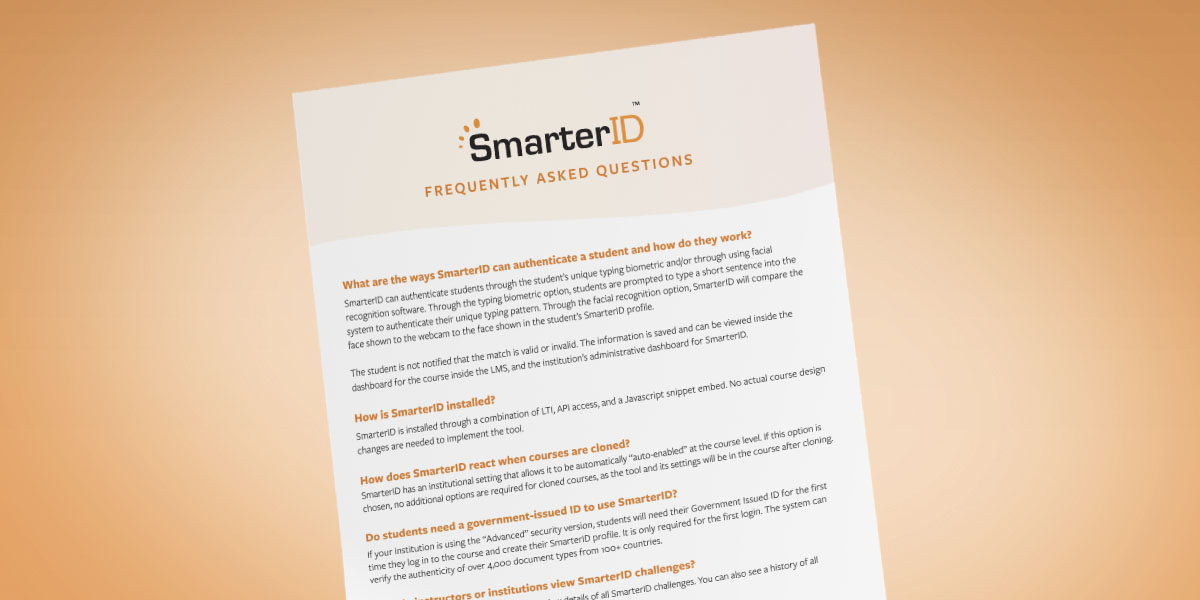All of your questions about SmarterID are answered here, including questions about typing biometrics, facial recognition, how it works, and how to set it up.
What are the ways SmarterID can authenticate a student and how do they work?
SmarterID can authenticate students through the student’s unique typing biometric and/or through using facial regonition software. Through the typing biometric option, SmarterID will compare the face shown to the webcam to the face shown in the student’s SmarterID profile.
The student is not notified that the match is vaid or invalid. The information is saved and can be viewed inside the dashboard for the course inside the LMS, and the institution’s administrative dashboard for SmarterID.
How is SmarterID installed?
SmarterID is installed through a combination of LTI, API access, and a Javascript snippet embed. No actual course design changes are needed to implement the tool.
How does SmarterID react when courses are cloned?
SmarterID has an institutional setting that allows it to be automatically “auto-enabled” at the course level. If this option is chosen, no additional options are required for cloned courses, as the tool and its settings will be int ehc ourse after coning.
Do students need a government-issued ID to use SmarterID?
If your institution is using the “Advanced” security version, students will need their government-issued ID for the firs ttime they log into the cousre and create their SmarterID profile. It is only required for the first login. The system can verify the authenticity of over 4,000 document types from 100+ countries.
How do instructors or institutions view SmarterID challenges?
In the SmarterID course dashboard, you can view details of all SmarterID challenges. You can also see a history of all challenges from a student in the course to compare.
Can students use SmarterID without a webcam or smartphone?
This depends on your subscription. If the institution has enabled typing authentication as an option, users will not be required to have a webcam or smartphone.
Can you give me the contact information of a school that is already using SmarterID?
Yes. Your sales representative will be able to provide you with that information. Please click here to contact a representative.
SmarterID FAQ + Facts Sheet
Download our free resource that covers these frequently asked questions and includes features, benefits, and facts about SmarterID.